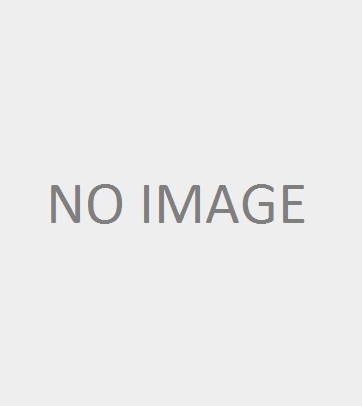Subtitles are tools or features available on streaming sites along with other features like resolution. Subtitles are lines of context that appear at the lower section of the screen and translate audible conversation into some other languages. Subtitles have been most commonly seen in movies, but they may also be seen in TV shows and other forms of material like web videos and social networking site segments.
In Netflix, it carries the same purpose as the translation. Through most gadgets, Netflix displays 5-7 suitable subtitle languages depending on your region and translation options. Netflix subtitles allow many foreigners to watch movies from different parts of the globe in their language.
How To Use The Netflix Subtitles Feature ?
If you are a beginner then you don’t have to panic as the steps to turn on the Netflix subtitles on your TV or portable gadgets and to select your language type are a piece of cake. After you’ve chosen a TV show or movie from Netflix on your smartphone, iPad, or pc, touch the display to access the menu bar. You’ll use the upward or downward button on your controller to navigate Netflix on your smart TV or online streaming device.

If you’re viewing on Apple TV, based on the version, you’ll have to press down the middle button or app switcher on the control. If the user wants to turn off the subtitles on your tv or portable gadgets the steps are the same. Now the user should click on the text icon to switch on the feature along with this you can also select English subtitles or any other language.
Despite the addition of subtitles to your program, you can make your subtitles more understandable or visible if the user had any issue with their appearance. The user can alter Netflix subtitles settings by opening a Netflix account. From the option of profile and parental control choose a profile. Now select subtitle appearance and press change to shift the color, text size, or font type.
How Are The Netflix Subtitles Compiled ?
When a movie is released it takes about a couple of weeks or more for Netflix to complete the compilation of the subtitles. Netflix has made it easier for the users who opt for subtitles to download as they do this task themselves by compiling it.

Compile the components. This is accomplished by outlining the purpose and size of the work, the dialects desired by the customer, and how the subtitles will be presented. The type of trade is established (formal or informal). Grammar and syntax are also examined. Prepare the translation assets. To develop a reference subtitle-timing structure, you’ll need a description of the video file. The conversation is translated by the translator.
The transcription must be translated into the chosen language. The interpreter must verify that the conversation is technically accurate and goes effectively. The phrase and time formats have been changed. This is known as subtitle engineering. Some phrases and expressions may take longer to describe in some languages than in others.
Because of spatial and temporal constraints, as well as to provide audiences time to read the subtitles, the team undertakes the translation and correction at this stage of the process. Its purpose is to strike a balance between time and preserving the original’s intended message. Testing for quality standards. Native speakers will review the language to verify that the subtitles are clear and easy to read.
They also include the translation’s faithfulness to the source content. Engineering completion. This verifies that everything works well and that the subtitles are prepared in the format required by the customer. Subtitles can be prepared to appear during playback, similar to what you see while watching videos online, or they can be successfully incorporated into the video. The latter is used with DVD movies.
If in any case subtitles are not working it is because the subtitles are not compiled yet or the rights for subtitle compiling are still in process as it requires plenty of paperwork to be done and after which processing time.
What Is Netflix ? ?
Netflix is an internationally recognized membership service that offers a wide library of films, Box sets, and source material. It’s accessible on smart TVs, multimedia devices, and now even your mobile device or tablet via the authorized iOS or Android app. It started as a business in 1997 that established the concept of delivering Video on demand.

It came up with the novel notion of charging a standard monthly premium rather than paying for every DVD bought. As a result, the notion of a roadside VHS rental business began to fade. By 2005, it had 4.2 million DVD-by-mail subscription members.
In 2007, Netflix launched the ambitious revelation that, in conjunction with its DVD-by-mail sales business, customers will be able to live stream TV episodes and movies straight to personal PCs. Netflix material may be accessed via numerous world wide web devices, such as Samsung TVs, Blu-ray Disc players, set-top boxes, phones, and iPad, by utilizing the Netflix app on these gadgets.
Every world wide web gadget with a Netflix app may access the whole library of videos. The streaming service by Netflix is not free of cost as it depends upon the user usage type. As its monthly fee is divided into four categories basic with ads, basic, standard, and premium.
These categories are divided based on ads appearing while watching your program or no ads, in addition to this you can use it on a single device at a time or while spending more you can use it on more than one device.
Credits: Subdl.Live